Delphin Expert Logger Records All Values & Provides Secure Storage
CAS DataLoggers provided the data logging solution for a Cleanroom Monitoring and Alarming application in a major hospital which needed a data acquisition and control system to record extensive cleanroom environmental data including pressure, temperature, air humidity and particle counts at various measuring points. Users also needed the system to control the cleanroom alarm horns and ‘traffic’ lights indicating current door lock status and user-friendly analysis and control software which could manage a secure measurement database storing all logged values.
Installation
CAS DataLoggers provided the hospital with a Delphin Expert Logger 400 which now records all the data and files it in a measurement database for long-term archiving. Most of the system works independently, performing data recording, storing values in the internal memory, generating limits, and operating the traffic lights and horns.
 The hospital used a high-performance computer with a Raid disc array for a high degree of failure safety for the Windows operating system and local data. The computer display visualizes all the signals, and Delphin’s ProfiSignal software package forms the visualization basis, serving as the foundation on which the Frontend (illustrations and reports) is prepared. As an integral part of ProfiSignal, the DataService controls and manages all users, databases, alarm management and data exchange between the DAQ device and visualization.
The hospital used a high-performance computer with a Raid disc array for a high degree of failure safety for the Windows operating system and local data. The computer display visualizes all the signals, and Delphin’s ProfiSignal software package forms the visualization basis, serving as the foundation on which the Frontend (illustrations and reports) is prepared. As an integral part of ProfiSignal, the DataService controls and manages all users, databases, alarm management and data exchange between the DAQ device and visualization.
Application Overview
The network switch fitted in the control cabinet represents the central communication node, connecting the Expert Logger and the PC. The data logger is also directly connected to the sensors and signaling equipment used to continually monitor the cleanroom. The Expert Logger COM1 interface is used for connecting the 6 particle counters installed in the rooms and work benches, while the Expert Logger’s digital outputs operate the associated traffic lights.
The device memory is 16 GB to ensure a complete recording and for data security purposes. Therefore, the independently operating device does not need a server to ensure the security-relevant aspects of cleanroom monitoring. The oldest data is overwritten when the memory is full. The horn logic command unites not only one alarm but also combines all relevant alarms in the environment, including one for Ambient Pressure and Ambient Humidity. The environment confirmation function suppresses horn activation for the time specified by the Timer (in this case, 15 min).
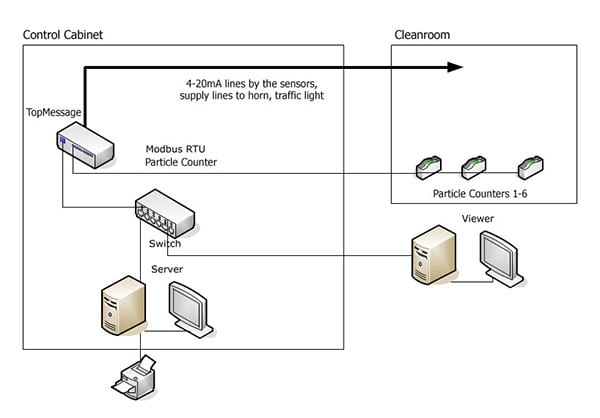
Particle Evaluation
The particle counters are serially connected to the TopMessage device via a RS485 bus using a ModBus-RTU protocol. Organized in two particle size classes, the counters supply the count value in cubic feet once every minute. This is converted via gliding averages into cubic meters in calculating channels and in logic. One cubic meter is evaluated after 36 minutes (36 measurements). The gliding form of averaging causes the first minute to be deleted and the current one to be included in the calculation. Thus, there is always one cubic meter available for the evaluation.
When the cleanroom pumps are switched on, the value is “zeroed” and the average is filled with zero values. A minute sample cycle comes from the particle counter driven by the timestamp of the most recent measurement desired. A logic gate and the adjoining average register with the cycle from the particle count are created via a logic command. After evaluation of any measurement excursion to determine the alarm state, the final value for the respective particle count size class is made available in the hardware channels.
ProfiSignal Software
Delphin’s ProfiSignal software package consists of several programs:
Delphin’s DataService is the central program controlling the data exchange between the measurement database, the Expert Logger device (via LAN), and ProfiSignal. The DataService generates the alarm table entries from the threshold channels and controls user access management.
The DataService runs as a Windows service and starts when Windows is booted up, immediately establishing connection to the device. It is setup using the DataService configurator and for security is subject to user access management just as with ProfiSignal.
The DataService configurator allows users to configure the Delphin measurement hardware. This means that for Expert Logger devices, the configurator can be directly called from the DataService configurator. The DataService configurator can also be used to set up a database ensuring constant storage of measurement data over a very long period and with a high degree of data density. The amount of data stored is solely dependent on the storage capacity of the hard disk.
As noted above, ProfiSignal represents the frontend of the cleanroom monitoring system, so the measurement data from this database is immediately available as soon as the measurement data channel is displayed in a trend diagram. Thanks to the trends, the data and corresponding limits can be viewed historically, and any change displayed by the diagrams is also displayed in the alarm list, reporting list or the trend being displayed.
Measurement Display and Database
All measuring points and thresholds are spatially grouped in intuitive displays stored in the database which serves long-time archiving. The color change of the digital display depicts the alarm status of a measuring point. The measurement database writes the data in a format allowing for a low-on-memory capacity backup so that the data is safe from any tampering. Any outage of the database is instantly spotted and reported by the alarming system.
Full recording of all cleanroom parameters is ensured by the measuring points being redundantly co-written in the Expert Logger’s memory, which is periodically read out by the scheduler and saved on the hard disk.
Alarming System
With ProfiSignal, visualization is simple: convenient navigation keys graphically depict an alarm on the respective diagrams in the form of a color change. For example the temperature is shown in orange, humidity in green, pressure in blue and the rest in black. The Alarm List stores all the alarms created by the channels and measuring points, controls the confirmation, and serves as an audit trail. This way, all users and designated accounts are notified the moment that conditions go out of specification. Users can be set up, edited or deleted, and the Expert Logger’s user management is based on 4 groups with varying levels of access in the DataService configurator or in ProfiSignal. User management ensures that the system components are protected from unauthorized access and intervention. Any legitimate intervention in the system (confirmation of alarms, setting limits etc.) is stored in an intuitive way. Meanwhile the Trend View allows for exporting data, with a variety of export formats are available. Selected time ranges are exported into a report and stored, and can then be printed out.
User Management and Data Security
In the Expert Logger’s User Management, users can be set up, edited or deleted for security reasons. Users designated as ‘Guests’ can look at the data and print it, but have no specific username and do not belong to any group. ‘Operators’ can view archived data and confirm fault messages. ‘Leaders’ can change thresholds. ‘Administrators’ can create and block users, access data security, have full access to the operating system, and change the membership of the groups at any time.
The Expert Logger further ensures data security by filing and storing data, both independently in the device and also on the server in the measurement database. In addition, the server is fitted out with a RAID-Level 5-System and connected to a UPS. An external USB hard disk is constantly present on which the backup program included in delivery is set up.
Benefits
The hospital’s cleanroom integrity and security benefited in several key ways following installation of the Delphin Expert Logger DAQ and control system. The system logged all the necessary values, controlled the warning sirens and traffic lights, stored all the measurements and kept all the data secure on its large memory. All this functionality was controlled by the intuitive ProfiSignal analysis and control software, which archived all changes and kept the data secure using its detailed user management.
For more information on the Delphin Expert Logger Data Acquisition and Control System, cleanroom monitoring or to find the ideal solution for your
application-specific needs, contact a CAS DataLogger Application Specialist at (800) 956-4437 or request more information.

