USB data retrieval is a popular choice for users who want a convenient way to transfer data to a PC for later analysis. In our latest Tech Article, CAS DataLoggers and Delphin show you how to transfer your data from a Delphin device to a USB stick. This convenient feature is available for the Delphin Expert Logger, Expert Vibro and Expert Transient devices. CAS DataLoggers we provide these systems along with free technical support—give us a call at (800) 956-4437.
Step 1: Insert your USB stick into the Delphin datalogger and create a new drive under System/Drives, setting it to “Using the next device.”
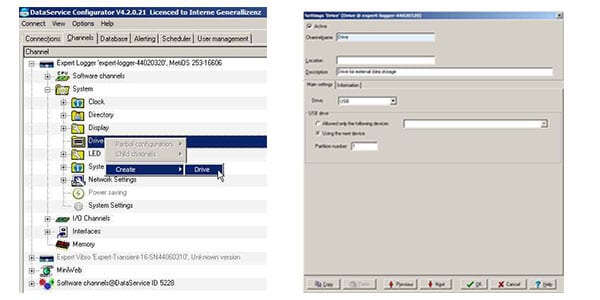
Step 2: Under “Software channels“, create a new Status Monitor channel which uses the previously set-up drive as its source. Checkbox the “hardware failure” and “configuration error” options. This is because the “Drive” issues a hardware failure status if a USB stick is not attached. A configuration error may occur during channel initialization.
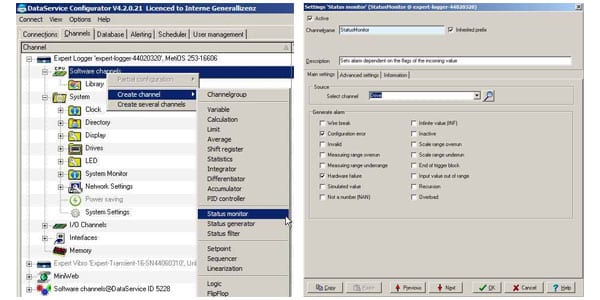
Step 3: Activate the backup trigger for the storage group. Set the trigger to Falling Edge and select the status monitor channel as the source.

How it functions:
- Every time a USB stick is inserted, the drive status changes from Hardware Failure to OK.
- This changes the value of the status monitor channel from On to Off.
- This Falling Edge then triggers copying of measurement data from the storage group to the USB stick.
Alternate Data Storage Methods:
Delphin Expert Logger systems have an internal data storage of up to 14 GB (approx. 420 million measurement values), making them ideal for autonomous measurement and monitoring tasks. For data security, the internal storage capability can also serve as a backup for PC-based measurement systems.
Measurement data can also be stored fully automatically via FTP upload to an external storage medium such as a NAS drive, network server or internet cloud. A WLAN and UMTS/LTE option is also available for the Expert Logger 300.
Expert Logger devices include Delphin ProfiSignal Go software for in-depth analysis of data. ProfiSignal Go displays both current and historical measurement data in state-of-the art trend diagrams. Users can also zoom from annual to millisecond levels and analyze data in high resolution, regardless of the volume of measurement involved.

