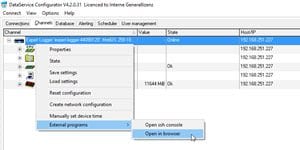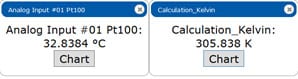Today’s data loggers and data acquisition systems commonly support convenient features including remote data collection and wireless connectivity. A good example of this versatile communications functionality is Delphin’s Expert Logger series. In our latest Tech article, Delphin and CAS DataLoggers show you how to view online measurement data directly in your browser.
Viewing Online Data Values in a Browser
To view measurement values online using Delphin ProfiSignal software, you only need to do the following:
First open your Delphin device in any browser (see screenshot below).
Now click on “Live channel values” (see screenshot below).
Using this webpage, you can view all channels or only the ones you select. If you click on a specific channel, you can view the value separately. You can also open multiple channels simultaneously. For example, the image below gives an example of data side-by-side with a calculation.
Additionally, this feature gives you the option to view the status of your measurement values directly via your browser.
Powerful Analysis Software
ProfiSignal is a complete software system for data acquisition, analysis, visualization and automation. The software is very user-friendly and combines professional functionality with easy operation.
ProfiSignal provides a clear and logical overview of all measurement systems: whether for single or multi-thousand channel applications. For new users, ProfiSignal is quick to learn. ProfiSignal is modular, scalable and available in three versions: Go, Basic and Klicks. Each version has backward compatibility for operability, data files and application projects.
Measurement database included
Measurement hardware configuration takes place with the DataService/Configurator software included in ProfiSignal. The software configures hardware and software interfaces, and records data securely and permanently.
The DataService saves measurement data to a database. Any ProfiSignal version on the network can then access these databases and immediately display their data as trends.
ProfiSignal DataService/Configurator
- Configures hardware
- Records data to data files
- Records data to databases
- Calculation functions
- Monitoring functions
- Event alarms (email, text message, fax)
- User management and password protection systems
- Standard software interfaces (OPC, Modbus …)
- Customized software interfaces (OCX, .net. …)
For more information on how to view online measurement values for your Delphin Expert series loggers, contact a CAS DataLoggers Technical Support Specialist at (800) 956-4437 or visit our website at www.DataLoggerInc.com.