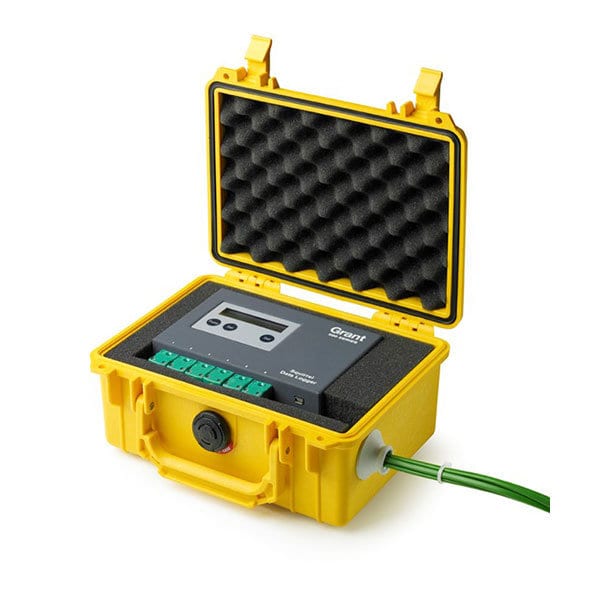Description
The CMK610-S Concrete Maturity Kit contains the Grant Squirrel OQ610-S data logger, a bright yellow, heavy-duty weatherproof case, and SquirrelView software.
The OQ610-S logger has 6 temperature channels and digitally displays the value of all channels, and comes with type K extension leads. It can be connected to a PC or laptop via USB interface for downloading readings.
To determine concrete maturity, temperature measurement cables are cast into the concrete and cut off at the surface when the concrete has cured. Concrete maturity is calculated from elapsed time versus temperature and is shown as a maturity number. The maturity number is then used to determine when the concrete has cured sufficiently for the cables to be removed.
Software
SquirrelView Software
Key features of SquirrelView
- Export data into Excel or as a CSV file for customisable data analysis
- Easily view and control the logger status from one single screen
- Use the simple communication wizard for hassle free working with modems, Ethernet, GSM, etc.
- Download data by date, time or events, saving time when working via modem or looking for specific data
- Save settings on the PC for efficient re-use
- Protect your data and set-up configurations with the security function
For full analysis and reporting facilities SquirrelView Plus is available as an add-on option (a free 30-day trial is included with the SquirrelView software).
Minimum PC specification
Windows® 2000, XP; Pentium II 266MHz, 60Gb HDD, colour SVGA screen, at least one RS232 or one USB port.
SquirrelView Plus Software
SquirrelView Plus has all the features of SquirrelView with the additional benefits of allowing graphical analysis of historical and on-line data, whilst providing advanced reporting options.
SquirrelView Plus allows quick and easily analysis of the Squirrel data in a familiar Explorer navigation-style interface.
Data can be displayed with two different auto scaling Y-axes ─ essential for displaying widely varying data from different sensors on one graph. Particular data of interest can be zoomed into whilst an on-screen cursor can pick out exact values. Data can be shown in a statistical summary with set high and low alarm thresholds. The powerful calculation function allows the creation of “virtual” new channels from existing channels e.g. value from channel 1 added to the average of 10 readings from channel 2 etc.
SquirrelView Plus also incorporates a flexible report generation facility which allows the creation of custom report consisting of a title page with descriptive text, headers and footers, graphs, tabular lists of data, statistics and Squirrel logger set-up information. These can be saved as templates with any of these combinations saving time when preparing similar presentations of data.
Key features
- Flexible data presentation allows you to quickly display and analyse real time or historical data as a line graph, bar chart or analogue gauge
- Graphical alarm and event identification lets you easily identify occurrences around specific analogue or digital events, e.g. a pump switching on
- Quick Graph function lets you quickly and easily view large data files
- Wizards for easy set-up of communications and data export
- Ability to send real time metered data from the Squirrel directly into Excel
- Downloader for automating data download using MS Scheduler® (Squirrel 2010, 2020 and 2040 only).
- Fully configurable data views
- Flexible zoom feature including X and Y axes
- Customisable report facility: print out graphs, readings, etc.
- Tolerance curve
- Calculated channels
- Product cure calculation
- Display oven profiles and oven zones