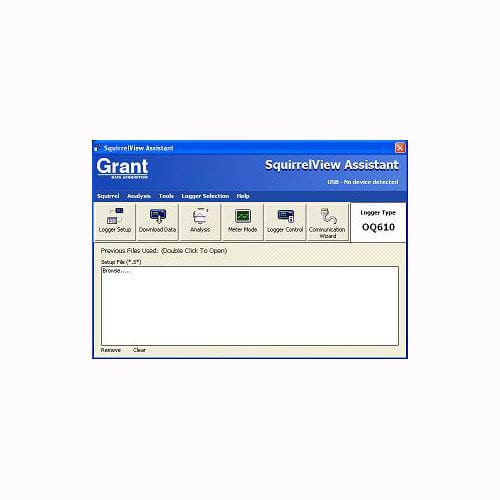Description
SquirrelView Software & SquirrelView Plus Software
SquirrelView Software is a universal software package that is included with every new Grant Squirrel data logger.
It’s intuitive, user-friendly, spreadsheet style interface allows quick set-up of the data logger for any application,
speedy download of data and direct export to Excel™. SquirrelView Plus gives additional benefits such as
graphical data analyses and advanced reporting options.
Minimum PC specification: – Windows® 2000, XP; Pentium II 266MHz, 60Gb HDD, color SVGA screen, at least one RS232 or one USB port.
Key features:
- Intuitive, user-friendly spreadsheet style setup allows quick logger configuration in any
application - Flexible data presentation allows you to quickly display and analyze real-time or historical data as a line graph, bar chart or analog gauge
- Graphical alarm and event identification lets you easily identify occurrences around specific
analog or digital events e.g. pump coming on - Quick Graph function lets you quickly and easily view large data files
- Export data into Excel™ in real time, or as a CSV file for customizable data analysis
- Easily view and control the logger status from one single screen
- Use the simple communication wizard for hassle free working with modems, Ethernet, GSM, etc.
- Download data by date, time or events, saving time when working via modem or looking for specific data
- Save settings on the PC for efficient re-use
- Protect your data and set-up configurations with the security function
SquirrelView Plus-Analysis
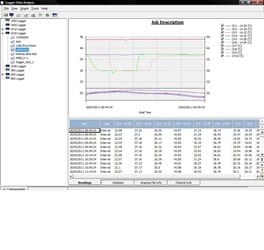 SquirrelView Plus lets you quickly and easily analyze the data from your Squirrel data logger in a familiar
SquirrelView Plus lets you quickly and easily analyze the data from your Squirrel data logger in a familiar
Explorer™ style interface. Data can be displayed with 2 different auto-scaling Y-axes. This is particularly useful
when displaying widely varying data from different sensors on one graph. You can also zoom in on areas of
interest, use a cursor to pick out exact values, times and dates, get a statistical summary of your data, set high and
low alarm thresholds and, using the calculation function, you can create new virtual channels from existing
channels.
SquirrelView Plus also incorporates a report generation facility, which allows you to create custom report templates
consisting of a title page with descriptive text, headers, and footers, graphs, tabular list of data, statistics and data
logger setup information. Templates can be set up with any of these combinations and save time when preparing
similar presentations of data.
SquirrelView & SquirrelView Plus
Setup
- Setup can be verified before it is sent to the logger
- Converts setup files from previous Setwise software
to SquirrelView - Hide facility allows you to tailor setup interface to your
own requirements - Print setup information
Meter Mode
-
- Displays up to 16 channels in real time
- 3 Plot types: line graphs, gauges & dials
- Auto-scaling of Y axis
- Value readout at cursor position
- Saves metered data for re-use in other software packages
- Graph printout facility
- Graph can be presented in various styles
Download
- Download directly as a CSV file
- Download straight to a graph
- Download by date & time (SQ20xx only)
- Data downloader application ( SQ2010, SQ2020,
2040 series
Export
- Easy to use export wizard
- Customizable data export for Excel™, Lotus™ or
other applications - Export viewer allows quick view facility of data
Additional Features
- Tips of the day – provides informative shortcuts
- Logger diagnostics
- Security feature enables password setup
- Communication wizard enables easy setup of USB
(20xx only), RS232, Ethernet, and Modem, Wi-Fi ( WiFi models only) - Interactive Help
- Spanish and German versions available
SquirrelView Plus Version only
Analysis
- Easy analysis for: SQ20xx, SQ400/800, SQ1000,
SQ1600, SQ1200/1250 and 600 series loggers - Easy to use Explorer style interface
- Fully configurable data views
- Creation of templates
- Flexibility for customizable reports
- Facility to include text comments with graphs
- Flexible zoom feature including X and Y axis
- Statistics calculator
- Auto-scaling of Y axis
- Value readout at cursor position
- Set and view high and low-level thresholds
- Customisable report facility: prints out graphs,
readings, etc - Tolerance curve
- Calculated channels
- User notes
- Archives
- File converter from Setwise and Squirrelwise
- Product cure calculation
- Display oven profiles and oven zones
- Append/add data files
- Import CSV file
Minimum Computer Requirements
- Microsoft Windows XP™, Vista™ or Windows 7™
- Pentium II 266 MHz
- RAM as specified by PC operating system
- 60 Mb hard disk space and 1 CD drive
- Color SVGA monitor running at 800 x 600(1024 x
768 recommended) - 1 RS232 or USB port (where applicable)
- Mouse