CAS DataLoggers offers the popular Accsense Electrocorder Data Loggers for common and specialty applications such as submetering/power factoring, equipment monitoring, alternative energy research and more. Our Applications Specialists have put together this brief guide to show you how to get your project started quickly by installing your Electrocorder data logger directly from the Web.
1. Go to http://www.electrocorder.com/downloads and click the Electrosoft 2016 (v6.2.0 Build 0547) link. This is the Electrosoft setup program. When the prompt appears asking if you want to run the application, click ‘Run’.
2. Select your language and agree to the licensing agreement. Choose the folder where you’d like to install the software. Electrosoft will now begin installing on your computer.
3. After installation has finished, run the software itself, which can be found in the Start menu. Enter your basic info into the Setup Wizard and select your COM port, or if you’re unsure which, use the ‘Detection Wizard’ to find it. You can also configure details such as selecting your preferred graph colors, page size, cost per kWh, and more.
4. The software will now prompt you to setup your database. Either accept the default database or modify to your own preference.
5. Registering your software is both optional and free. Hit ‘Next’ to go ahead and register now or you can select ‘Register Later’ if you want to move straight into the software. Either way, you are good to go!
If you need further help or prefer visual step-by-step instructions, we have handy Electrocorder Technical Videos here. These videos will teach you how to connect your data logger to a PC, show you the basic operation of the Electrosoft software, help you calibrate your logger, and more!
More on Our Wide Selection of Current and Voltage Loggers
The Electrocorder family includes loggers with 1 to 3 channels for current and/or voltage in single phase and 3-phase AC models and DC input versio
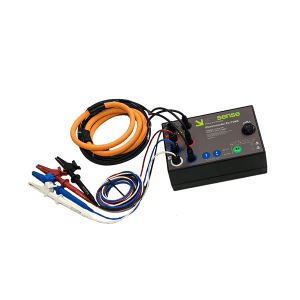
ns, all in a variety of recording ranges. Electrocorder systems are supplied with all necessary connection leads, software and communications cables.
Unlike the single sample that similar products take before going right back to sleep and missing nearly all the important information, our Electrocorder dataloggers use a constant sampling technique to capture users’ relevant data by constantly sampling every channel 16 times per cycle. At the end of each averaging period, 3 quantities are saved for each channel: the TRMS average, the Max, which is the highest cycle value during the period, and the Min, the lowest cycle value, ensuring that the data logger records all the peaks and valleys of one cycle or longer.
Customers get added value with the FREE user-friendly software included in the data logger kit. Using the software, the logged values, dates and times can be viewed in tabular and graphical form, exported to a spreadsheet for clear organization, or saved to file. Users can also choose to print out graphs displaying the recorded levels and the allowable tolerance bands.

