Measuring Temperature and Humidity with a Wireless System
At CAS DataLoggers many of our callers need to monitor temperature and humidity using an Accsense A1-10 Wireless Current data logger. These products are popular for their ease of installation and use. In our latest Technical Article, we outline how to connect an Omega temperature and humidity sensor to an Accsense A1-10 pod. After connection is completed, any user who has an Accsense administrator login can use their online Accsense Account to view the data in real time.
Data Logger/Sensor Connection:
The Accsense A1-10 Wireless Current data logger has six (6) 4-20mA inputs for connection to a wide variety of sensors. In this example we’re using the Omega HX94c Relative Humidity Temperature Transmitter. Reliable and relatively inexpensive, these general-purpose sensors are popular for use in measuring temperature and relative humidity in various applications, especially HVAC monitoring for placement in air-conditioning ducts. They offer quick connection with a linearized output for interface with most display and control devices.
In our example our customer used three (3) of these probes. Each probe provides two (2) 4-20mA signals:
- One is for temperature from 0-100°C
- The other is for 0-100% RH
Here we’re using an external 24V power supply to power both of the current loops. We use two channels on the A1-10 data logger for each sensor—one for temperature, one for humidity. Diagram 1 below shows the wiring of the three Omega sensors with a single Accsense A1-10 data logger.
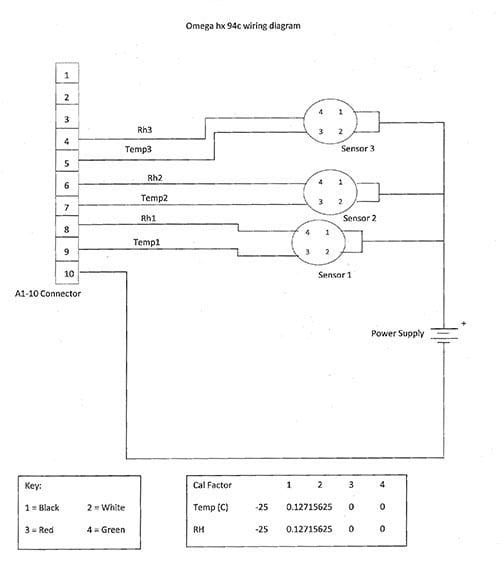
Calibration Coefficients:
In the Accsense software, users can view the calibration coefficients of each connected sensor. Example calibration factors are listed at the bottom of Diagram 1 above. The calibration coefficients scale the current data into the chosen value, in this case converting the 4-20mA signal to Celcius temperature and 0-100% RH.
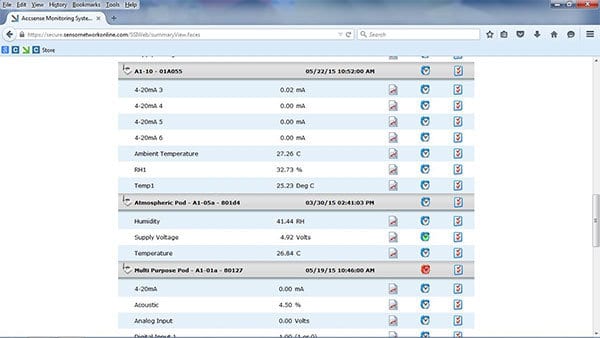
Click the ‘Preferences’ icon in the Accsense software. This icon is represented by a checklist icon with two red checks on it.
The ‘General’ tab allows you to name the sensor and provide your desired units.
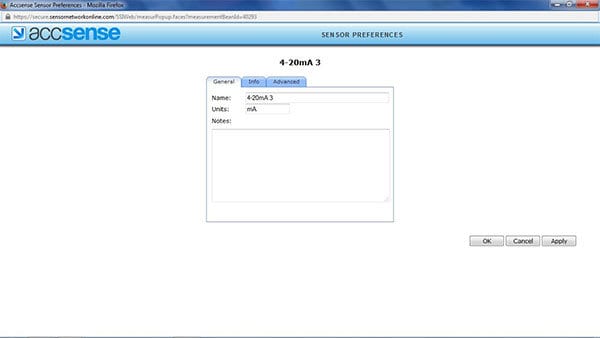
Then click on the ‘Advanced’ tab to input the calibration coefficients.
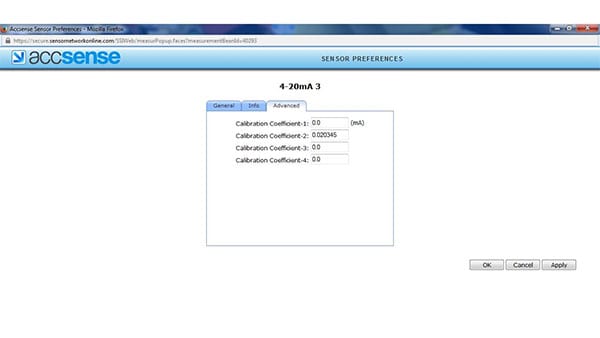
The Data Logging Experts:
As a CAS DataLoggers customer you’ll benefit from our FREE technical support and can also opt for system installation, custom programming, affordable calibration, and more. We have been in business for over 20 years, and actively involved in selling data loggers and real-time systems since 2001. Our staff has over 100 years of total experience with different types of data acquisition and test and measurement equipment.
We want to help you select the most appropriate product for your application as well as recommend sensor and transducers to go with the data logger.

