Delphin Professional Measurement Systems
When the time between a PC and Delphin data logger differs by a significant duration, measurement data cannot be displayed in the form of online trend diagrams as it normally can. Therefore it’s essential to ensure time synchronization between the data logger and the PC. In this brief technical article, Delphin Technology and CAS DataLoggers outline four ways in which users can achieve either absolute or relative time synchronization.
Time Synchronization:
Using any Delphin device (except the Expert Key product family), users can select and configure Time Synchronization between devices and the PC. The following time synchronization methods are possible (see illustration below):
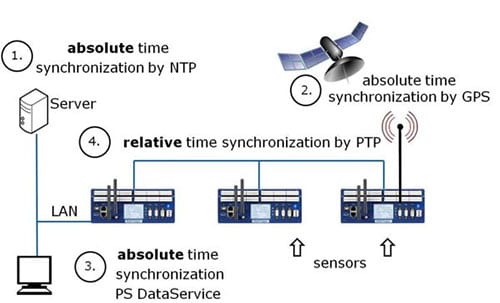
1. Absolute time synchronization using an NTP time server (Network Time Protocol)
Users need to enter the IP address of a server. Delphin devices are then able to adopt the correct time. The NTP time server can also be any other network device such as a PC or another Delphin device.
2. Absolute time synchronization using a GPS clock
In the event that you are using a GPS receiver (e.g. Holux GR-213 or Garmin 18), you can synchronize one or several Delphin devices using the GPS time. After the GPS receiver has connected to a satellite signal, a message is displayed on the NTP status stating: “synchronized to UHF radio at stratum 1”.
3. Absolute time synchronization within the DataService Configurator
You can enable direct synchronization using a connected DataService. In this case the current time is taken from the device connected to the reference PC. The Delphin device sets itself. However, use this method only when your network does not have an NTP server. Do not use it when multiple PCs with varying times are being used and/or are connected to the same device.
4. PTP (Precision Time Protocol)
We recommend PTP synchronization only when you wish to perform simultaneous measurement using multiple master devices. Synchronization with a maximum time deviation of just 10 µsec can then be achieved. This requires the network to have a PTP server.
Time synchronization settings can then be made (except for Expert Key devices) in the ‘Main settings’ window as seen below:
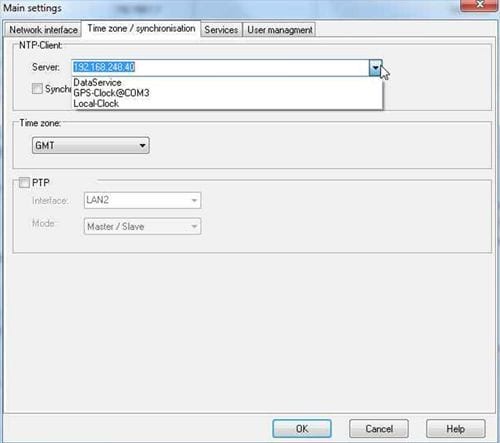
As always, CAS DataLoggers Technical Support is available for any questions you may have about this or another topic.
Professional Measurement Technology:
Delphin data loggers/data acquisition systems solve a variety of measurement and control problems in industrial and laboratory applications. They feature different analog and digital input and output modules that can be used with a wide range of signal types including: voltage; 4-20 mA current; thermocouple; RTD; and resistance. They also offer powerful alarm and programming capabilities allowing them to process measurements and initiate actions on their own.

