At CAS DataLoggers, we occasionally receive requests from customers who need a device to totalize flow data, often for water or wastewater applications. Many data logging applications require totalizing to derive volume, a count of events, or energy production/consumption.
We supply many products supporting this convenient feature including Brainchild Paperless Chart Recorders. Watch the Introduction to the Brainchild Family of Paperless Chart Recorders video for a quick overview.
Read more below to find out how to totalize flow data using one of the Brainchild series of paperless chart recorders.
What is Totalization?
With the calculation capabilities of data loggers, you can capture cumulative totals and also derive totals over a specific time period such as a day, week or month. Using a data logger, you can totalize analog signals from a device like a flow meter as well as digital signals from a switch or pulse output meter.
For example, a common monitoring application involves reading a flow meter which provides a 4-20 mA output to display the instantaneous flow rate and then integrating this flow rate to view the volume.
How to Totalize Flow Data:
To perform the flow totalizing function, first set up the math channel on the standard Brainchild paperless chart recorder. This is done using the included configuration software which supports display of historic data.
If you need to view flow data by the minute but you need the math performed once every second, first set up a channel on the Brainchild (using Digital input 1 or 8, for example).
Then multiply the digital input by the scale factor of your flow meter. Every flow meter has a scale factor (i.e. 1 pulse = .33678 gallons per pulse). The scale factor also depends on specifics such as the size of the pipe used, etc.
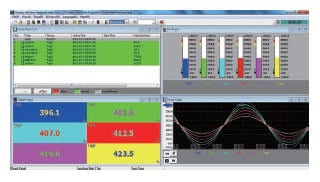
Totalization Formula:
To get the returned value in the specific units you want, it’s important to adjust for scaling when totalizing data. For example, here’s a formula you can enter to derive Gallons per Minute (GPM), which divides the flow rate value by 60 to convert from seconds to minutes:
Multiply Digital Input by Scale Factor, now divide that by 60 = Gallons per Minute (GPM).
If you need totalized gallons, you can set up other math channels as a totalizer. To perform the totalization, divide by the scale factor, and then input this result into your totalizer. (This will return the total # of gallons that’ve passed through the pipe.)
For more information on totalizing flow or other specific technical questions about the Brainchild Paperless Chart Recorders, our customers can call our free Technical Support line at 1-800-956-4437.

