
- Has your business recently lost Food & Beverage product due to a power failure?
- Does your company have a Food & Beverage regulation you need to comply with?
- Do you need to monitor the temperature for your product or in a specific area?
Whether you’re a small business owner, warehouse supervisor, or purchasing agent, you stand to benefit from ensuring the integrity and transparency of your food product’s cold chain. But what exactly is the cold chain, and how can you best manage it?
At CAS DataLoggers we’ve put together this introductory guide covering the basics of cold chain management using a typical temperature monitoring system so you can choose which is best for your application.
Introduction: What is the Cold Chain?
First and foremost, it’s crucial for every business to identify its major risks. For a Food & Beverage business, it only takes one missed alarm or power failure to lose your entire inventory. Managing this risk is the main priority at every link in the cold chain.
So what exactly is the cold chain? Also known as the temperature cold chain, the food supply chain, and other names, it’s the journey that temperature-sensitive Food & Beverage products take from their point of manufacture through to the point of sale—i.e. from ‘farm to fork.’ Every ‘link’ or step of the cold chain must be monitored for temperature, from manufacturing to storage to shipping—all the way to the customer—to ensure product quality and safety.
Major Cold Chain Risks Include:
- Refrigerator failure/Freezer failure
- Power failures
- Flooding
- Alarm events occurring outside of work hours (weekend, nights)
- Human error (leaving the freezer door open, etc.)
According to a study by the London-based Institution of Mechanical Engineers, up to half of the world’s food is wasted due in part to poor storage and transport methods. This is especially common when shipping food to vendors. That’s why an effective cold chain needs to extend beyond just your plant or warehouse, going all the way to the receiver.
Which Regulations Impact Your Business?
As every food manufacturer and shipper knows, regulatory compliance is vital to stay operating and to ensure product quality.
According to the US FDA, “The FDA Food Safety Modernization Act (FSMA), the most sweeping reform of our food safety laws in more than 70 years, was signed into law by President Obama on January 4, 2011. It aims to ensure the U.S. food supply is safe by shifting the focus from responding to contamination to preventing it.”
Among other regulatory pressures, FSMA mandates that Food & Beverage manufacturers both monitor and document the entire temperature history of their products.
Another widespread regulation, Hazard Analysis and Critical Control Points (HACCP) is a general, industry-adopted form of best practices which many businesses closely adhere to. As with FSMA above, the emphasis is on hazard prevention through measurement and documentation rather than just product recalls. HACCP is effective because it is applicable to each link in the cold chain.
Before sourcing a cold chain solution, be sure to first identify the specific regulations your business is subject to, be it for meat and poultry, milk and dairy, pet food, etc. Once you know your exact requirements, you can decide on the right temperature data logger for you.
What is a Temperature Data Logger?
What is a temperature data logger? Data loggers are electronic devices—typically palm-sized and inexpensive–designed to collect and store temperature or other measurement values, usually independent of a PC.
Data loggers are much more reliable and accurate than manual measurements, and their automated operation frees up employees for other work. Ideal for use in the cold chain, Temperature recorders connect to temperature sensors and record readings to their internal memory or to an external storage device, such as a USB stick. They also feature automated alarm capabilities, making them an all-in-one system.
Many Cold Chain Temperature Data Loggers are designed for a specific use, such as for monitoring refrigerators and freezers, food preparation areas, and more. Increasingly businesses are using these specialized devices to safeguard their products and satisfy regulatory demands.
Whether you need a simple single-channel unit to log temperature or a multi-channel system to log several temperature inputs and other parameters at the same time, you can find a data logger to meet your exact needs.
Why Use Data Loggers?
Proof of Best Practices to Regulators:
You need an easy way to document the entire temperature history of your product without having workers spend time taking manual temperature measurements. Replacing outdated, manual temperature data collection with automated data logging provides more accurate data that is automatically archived with no human intervention required.
This electronic documentation also helps ensure that you have a quick way to give proof to regulators that your product or environment was kept in temperature spec for the entire storage or trip duration.
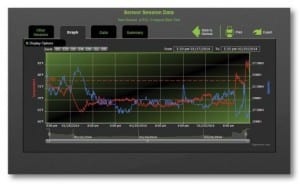 Alarm Notification:
Alarm Notification:
Data loggers also serve as a reliable, dependable alarm system which can send notifications via email, smartphone, or even voice message phone calls. This is especially useful on weekends so that you don’t return on Monday morning to find that your freezer failed overnight!
Improved Product Quality (PQ):
Just as coffee brewers use temperature sensors to experiment with different roasting temperatures, similarly you can improve and fine-tune your own product quality by using temperature data loggers. Taking a look at this temperature history gives you the hard data you need to see actual conditions at every step of your cold chain, from manufacturing to storage to shipping.
Where Should You Monitor Temperature?
- Refrigerators and Freezers
- Walk-in Coolers and Deli Freezers
- Warehouses
- Refrigerated Compartments in Trucks
- Supermarket shelves
- Anywhere you store temperature-sensitive products
What Kind of Data Logger Should You Consider?
Whether you’re a purchasing agent or a small business owner who’ll be using the logger, you can help to find the right device by first deciding what features you need.
Typically data loggers use internal or external temperature sensors to record temperature data. While some of these loggers are dedicated to a certain input or sensor type (such as thermocouples), others are programmable and scalable for different sensor types.
Many data loggers are more than accurate enough to suit cold chain applications, but some situations benefit more from high-accuracy models accurate within one-tenth of a degree.
Modern data logger models are durable and will continue to reliably operate for at least a few years, although cold chain loggers are available which do the job for a single trip at a low cost. Most devices for industry and individual use are battery-operated, while some can also be powered externally.
Thinking beforehand on these details will help you decide what kind of logger you need and will also give you a baseline when you speak to an experienced cold chain solutions provider.
Should You Go Wired or Wireless?
Communication with the data logger can be handled in many different ways, including USB or Ethernet interface, wireless capability including Wi-Fi and proprietary RF links, Bluetooth, cellular modem, and more.
Often your selection will already be made for you depending on your particular facility’s wired or wireless setup.
 3 Common Types of Temperature Monitoring Systems:
3 Common Types of Temperature Monitoring Systems:
- Standalone data logger (operates independently of a PC)
- Networked LAN/WiFi measurement device
- Wireless measurement device and wireless base station or gateway
- Standalone data loggers are most commonly handheld models which either use USB for data retrieval or which rely on WiFi as a convenient way to transmit data. For extended operation, these models typically have a battery life of a year or more.
- Networked data loggers can automatically transmit their data over your facility’s network to an office PC. They can either be wired or wireless. A common networked system uses Remote Units to collect data locally and transmit it to a Base Station, which transmits alarms and data via e-mail to specified addresses, or by FTP to a server. Networked loggers are ideal if you have wiring to a central location.
- Wireless data loggers are used to immediately transfer their alarm status to an office PC, giving personnel time to save food product. Internet-connected sensors are quickly becoming universal in the Food and Beverage industry as a way to help businesses and organizations pass inspections and ensure product quality.
 Wireless systems are the ideal choice when:
Wireless systems are the ideal choice when:
- You have a number of distributed points where you need to measure temperature
- It would be difficult or expensive to run wires from your measurement points back to a central location
- Data needs to be collected and transmitted from a truck or other vehicle while it’s in motion, preventing the use of wired sensors
- Data and/or alarms need to be collected from a site that’s difficult to access or does not offer regular internet connectivity.
Some layouts make wireless system deployment difficult. Wireless range can be anywhere from 5ft with Bluetooth to unlimited range using cellular network transmission.
As a quick exercise, look around the area you need to monitor. Consider whether the units would have clear line of sight to a gateway or a repeater, or if their communication would be obstructed by walls or objects.
Wired systems include wired Ethernet models, networked LAN data loggers, and more. With a wired device, you don’t have to worry about wireless range, which can unexpectedly complicate matters if you haven’t considered it beforehand.
Wired systems are the ideal choice when:
- Your facility has too many obstructions (or otherwise limits wireless range)
- You have an existing wired network which you plan to use
- You’re able to run cabling and have specific concerns about wireless devices (hacking, etc.)
How Do You Want to Receive Alarms?
Alarms are a standard feature of temperature data loggers that provide immediate notification of temperature excursions in your product or environment. Specifically, these devices alert you through a variety of methods whenever their configurable temperature limits are exceeded.
Alarm delivery methods include:
- SMS Text Message—SMS text alerts are a popular way to get an instant heads-up on alarm events. Once configured, the data logger automatically sends alarms out to specified personnel.
- Emails—Email alerts are equally convenient, although for critical applications you’ll want to ensure that you’re aware of when you’re emailed. Many users use their mobile devices to give them an audible when they have an incoming alarm email.
- Audible Alarms—If you know that personnel will be in the vicinity or if you’re in no danger of losing product, an audible alarm might be enough for your purposes. Just be sure that there are no negative consequences of missing an alarm! A good rule of thumb is to assume that someone won’t be in the room every time the alarm goes off.
- Visual Indicator—As with audible alarms, first ensure that the temperature logger is located somewhere with high traffic so personnel have a fast response time.
- Phone calls—Some systems provide dial-out capability to land line or cell phones, enabling immediate notification virtually anywhere. An example of these monitoring products are the Accsense Monitoring family of wireless temperature, humidity, and environmental monitoring systems.
Temperature Monitoring Kits:
If you want to simplify your search, we have a number of Refrigerator and Freezer Monitoring Systems for the monitoring of temperatures in refrigerators and freezers. These kits provide a simple and effective solution that is easy to install and provides temperature alarm functionality. Based around wired Ethernet, Wi-Fi, or wireless hardware, we have the solution to your temperature monitoring problem.
Each kit is made up of temperature sensors and a data logger or network-connected device to record and transmit data to either a cloud-based server, or to a location on your internal network. The sensor is placed inside the refrigerator or freezer cavity with the electronics located outside. Data and current temperatures are available from the included software or by using a web browser to the cloud server. Many of these solutions require little to no IT department involvement.
How Often Do You Need to Collect Data?
After determining what temperature range you need to log and where you need to log it, it helps to decide how often you need the data logger to take a reading. This is its sample rate, i.e. how often it’s designed to take readings. In most temperature monitoring applications, users only need to take a temperature sample once every 15 or 30 minutes just to keep tabs on a specific product or environment.
Depending on your temperature recording application, you may need to only capture a few minutes’ worth of data or you may need the logger to store months’ worth of readings. Concerning the specific data logger, there may be a limit based on the total amount of internal memory, or the logger may offer the option of using external memory such as a USB memory stick.
Be sure to check the logger’s spec sheet for its battery life. Nowadays many data loggers ensure that recorded data is still safe if the battery fails or power is lost.
What Software Features Do You Need?
Data logger software is used to control operation of the system. Software features include:
- Configuration/Setup—This is an area where a user-friendly interface really pays off. You want to be able to quickly move through naming sensors, setting temperature limits and sample rates. Wireless data loggers now offer remote configuration and setup.
- Data retrieval—You’ll want to be able to retrieve your data as quickly and easily as possible—as above, an intuitive software really helps here.
- Alarm management—Here you’ll choose who will receive alarms and how they’ll be notified, whether over email, text message or even landline phone calls with some models.
- Charting—Useful for identifying and displaying data trends such as temperature profiles or temperature spikes. Depending on your product, this feature may help you to increase product quality as well.
- Report generation—The ability to easily generate compliance reports may be necessary for proof of your best practices to the FDA or other regulatory bodies.
Data logger software might come included with the logger or cost extra depending on the manufacturer and model. Just as with PC software, some interfaces are more user-friendly than others. Be sure to ask your distributor about it first, especially if you’re new to data logging or if your staff is going to be working with the software.
Business Benefits:
After installing a temperature data logger, you should start seeing the business benefits, whether in the form of reduced product loss, shorter audit times, improved vendor reputation, or all of the above.
Brought to You by the Cold Chain Experts:
CAS DataLoggers is a distributor of temperature data loggers, paperless recorders and data acquisition equipment. Our experienced Application Engineers can work with you to identify the best solution for your temperature monitoring needs.
For more info on Cold Chain Temperature Dataloggers, or to find the ideal solution for your application-specific needs, contact a CAS Data Logger Applications Specialist at (800) 956-4437 or click here to request more information.

